Sign up in BC Game
Crypto casino and bookmaker BC Game offers players from Bangladesh a lobby of over 8,000 games and 500+ daily sports events. New and active site users can enjoy generous bonus offers, become VIP club members, and participate in a unique referral program. To access all the benefits of the casino, including the ability to play and bet on sports for real money, registration on the site is required.

Popular methods of registration in BC Game for Bangladeshi players
BC Game registration is available only to adult players from Bangladesh who are 18 years old or older at the time of creating an account. This rule ensures compliance with legislation and guarantees the safety of the gaming process for all participants. The account registration process is simple, convenient, and takes only a few minutes. To create a profile on the site, follow these simple instructions:
- Open your browser and go to the official BC Game website.
- Click on the bright green “Sign Up” button located in the top right corner of the site to start the registration process.
- Choose a convenient way to create your account – by phone number, email, or social media.

By Phone Number:
- Enter your phone number in the designated field and create a secure password.
- Click on the “Sign Up” button to continue the registration.
- Enter the verification code sent to your phone number via SMS in the special field to complete the process.

By Email:
- Enter your email address in the designated field and create a secure password.
- Confirm that you are 18 years old and have read the casino rules.
- Click on the BC Game “Sign Up” button to complete the registration.

By Social Media:
- Choose from 7 options listed at the bottom of the registration form a suitable social network.
Wait for a new window to open and select the account for registration.

How to verify an account in BC Game?
On the casino’s website, users must undergo an account verification process to gain full access to all features and capabilities within the KYC framework. BC Game may request players to provide certain documents to ensure they are who they claim to be and fully comply with the site’s requirements. To confirm the account, go to your profile in the “Global Settings” tab and select the “Personal Verification” tab, where there are 2 verification options available:
- Basic Verification: Personal Information, Facial Verification, Government ID;
- Advanced Verification: Basic Verification, Proof of Address, Video Verification.
The KYC procedure involves the casino administration requesting additional documents (driver’s license or passport) to confirm their identity. Additionally, for further verification of users’ information, documents confirming their place of residence may be requested: utility bills or bank statements indicating the register residential address.

Changing personal data after registration
On the BC Game website, there’s no option to change personal information after profile registration. All information provided by the player during account creation must be accurate and truthful. If there’s a need to change data, it’s important to note that the site doesn’t allow information updates. If a user desires to change their username, register email, or other confidential details, the casino suggests closing the current account and creating a new one.
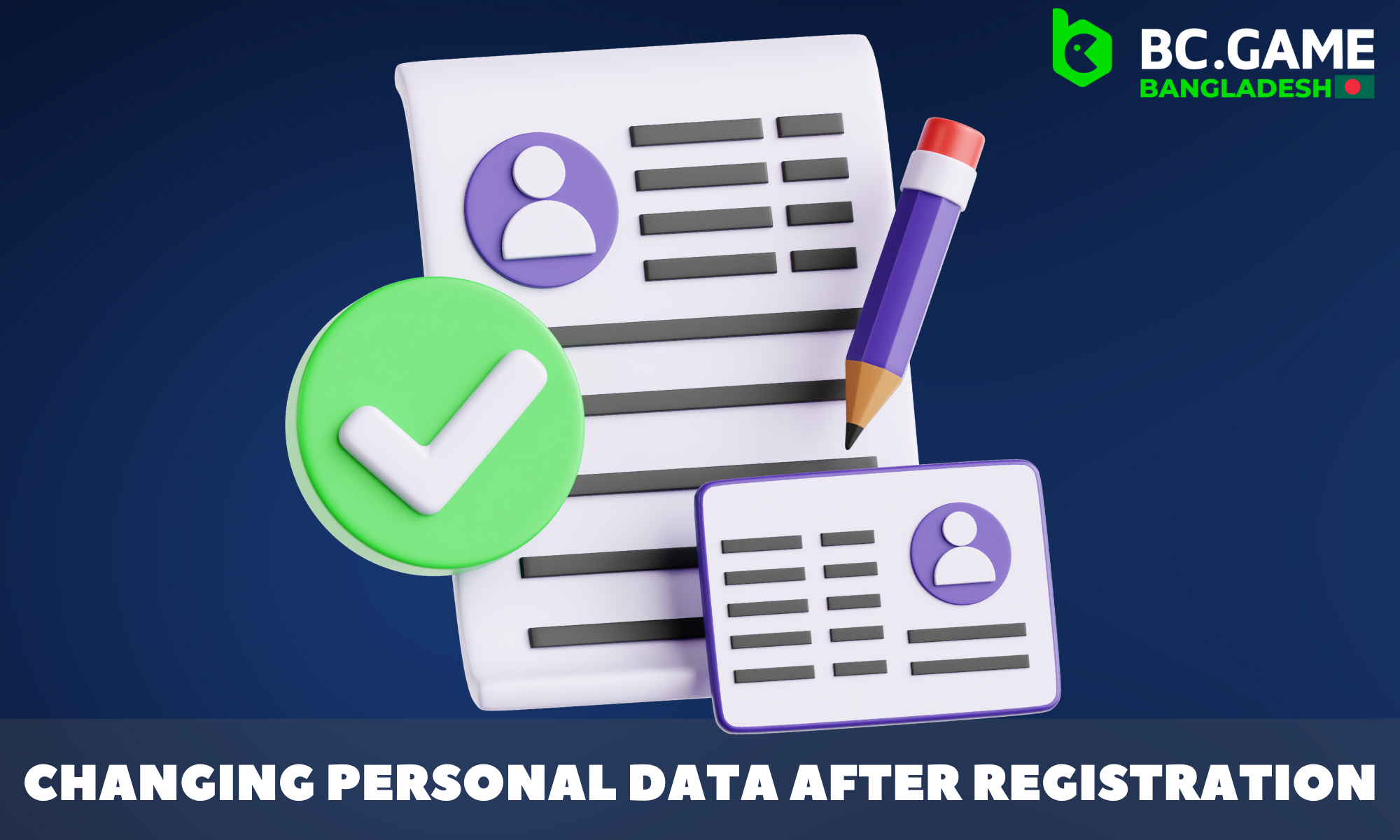
Terms and Conditions for BC Game Registration
Players registering on BC Game must review and agree to the site’s Terms and Conditions before completing the account registration process. Violation of these Terms and Conditions may result in the suspension or closure of the account, as well as potential legal consequences:
- Age restrictions: To register on BC Game, users must be over 18 years old (or the minimum age required by the country’s legislation);
- Registration: Providing accurate information about oneself is required during registration;
- Deposit and withdrawal of funds: All financial transactions must be conducted from the player’s personal account without the use of third-party accounts;
- Bonuses and promotions: The casino offers various bonuses and promotions, each with own terms and restrictions.

How to delete an account in BC Game
Players from Bangladesh wishing to delete their casino account can do so independently without involving the site administration. BC Game doesn’t have a separate profile deletion option, but it can be disabled through the “Self-exclusion” function. However, access to your account, including fund withdrawal, will be blocked. Therefore, before deletion, ensure there are no funds in your account, and you have met all wagering and bonus requirements. To close a player’s personal account on BC Game, follow these recommendations:
- Navigate to any page of the casino and scroll down to the footer.
- Select the “Self-exclusion” category and wait to be redirected to a new page.
- Review the function’s rules and choose the “Forever” option in the special block.
- Open the linked email address associated with the account to confirm the deletion of the profile.
Confirm the closure of the account on the casino’s website.
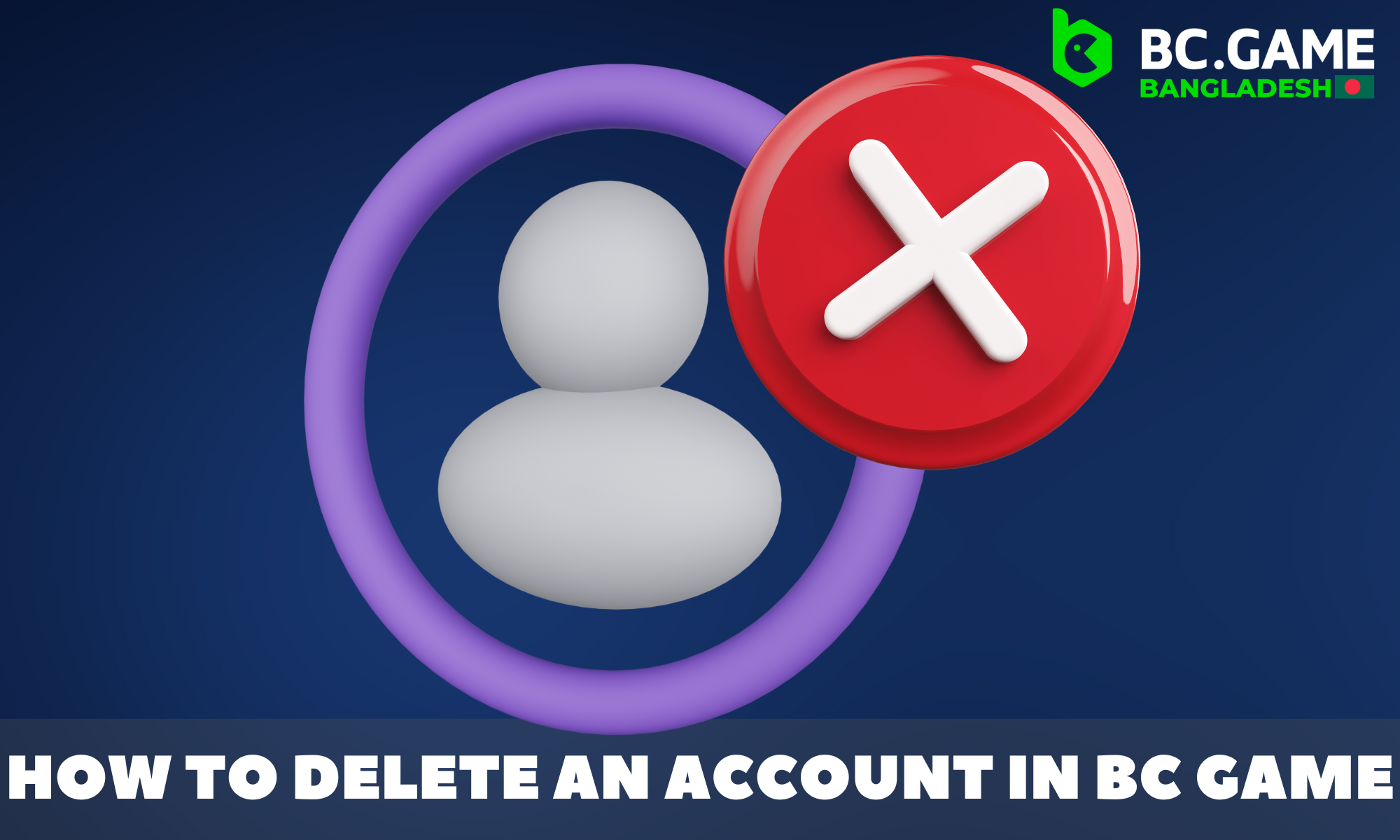
FAQ
Why can’t I register an account on BC Game through social networks?
When players register through a social media account and encounter issues, ensure that they are logged into the correct account on their device. Also, check their social networks’ privacy settings, as they may restrict new connections to applications.
How do I go through the account verification process in BC Game casino?
To verify your account, go to your personal account in the “Global Settings” tab and select the “Personal Verification” tab in BC Game. There are two verification options: Basic and Advanced.
How can I change my email in the personal account of BC Game casino?
The BC Game does not allow you to change personal data after you make a sign up, including the email address provided during registration.
